I would like to share useful tips for Heroku.
😀 Connect Heroku DB by IntelliJ Editor
Get connection information by Heroku CLI:
heroku pg:credentials DATABASE --app APPNAME |
In IntelliJ editor, you should select “Data Source > + > PostgreSQL” and set connection information from above command.
After then, please select Advanced Tab and set:
ssl:truesslmode:requiresslfactory:org.postgresql.ssl.NonValidatingFactory
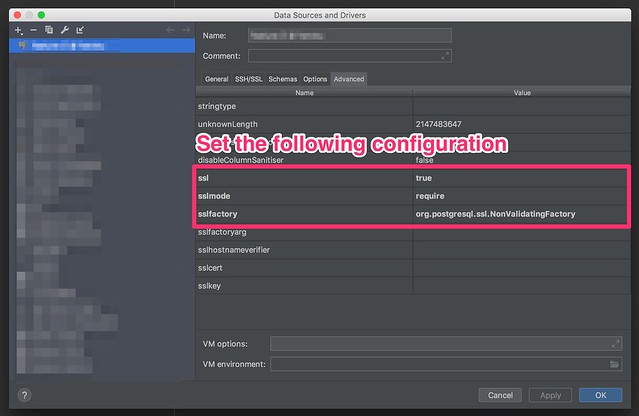
🚌 References
🖥 Recommended VPS Service
VULTR provides high performance cloud compute environment for you.
Vultr has 15 data-centers strategically placed around the globe, you can use a VPS with 512 MB memory for just $ 2.5 / month ($ 0.004 / hour).
In addition, Vultr is up to 4 times faster than the competition, so please check it => Check Benchmark Results!!
